Did you know you can boost the brightness in Minecraft, like you have an INFINITE night vision potion? If you have Minecraft brightness maxed out and still want it to be clearer, this tutorial is for you. Increase the gamma in Minecraft so that you can see everything as clearly as day, even in dark caves where the fearsome Warden dwells – and best of all, without installing any mods!
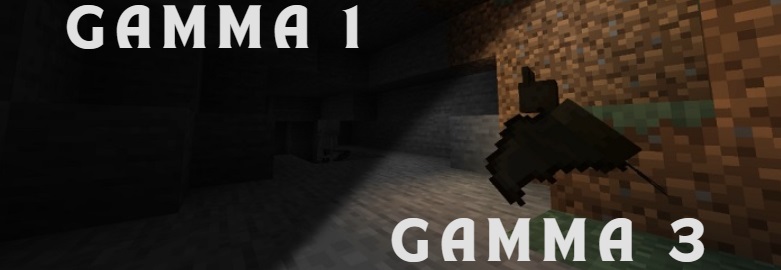
It works in Minecraft 1.19, as well as all previous versions.
Other excellent Minecraft posts
Since you’re here, I want to tell you that we have other really good posts. Check them out, you’ll surely like them! 😎👌
How to increase gamma in Minecraft 1.19 – video –
You need to know that to increase the maximum brightness in Minecraft, you have to modify a parameter called Gamma, for this you must enter the .minecraft folder.
👇 Watch this video! 👇
To enter the Minecraft folder, we do the following.
Increase gamma in Minecraft step by step
We open the Windows search and in the search bar we write %appdata% and click on the appdata folder that comes out.
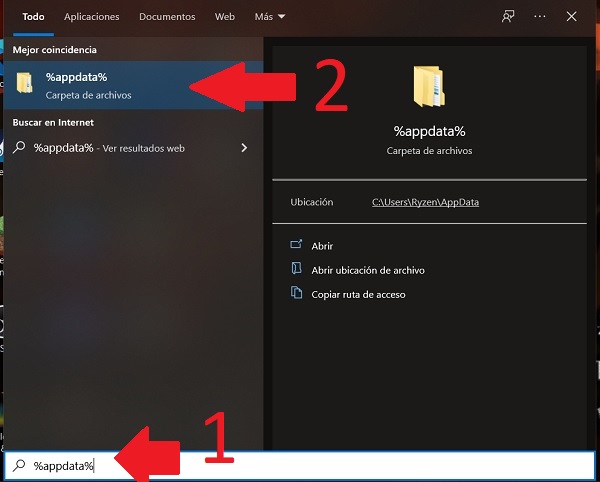
Once in that folder that we open, we look for the folder that says .minecraft In this folder are all the Minecraft files, such as screenshots.
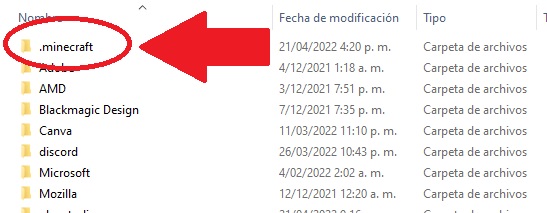
Already in the .minecraft folder, we look for a text file called options and open it. If you wonder, this file saves all the options of the Minecraft menu.
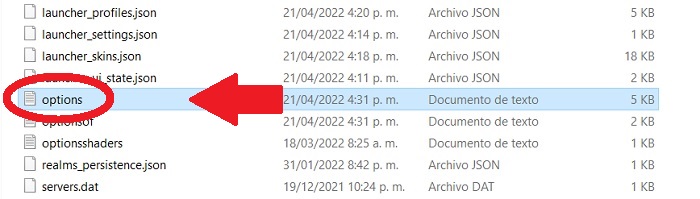
how to turn up gamma in minecraft 1.19?
Once we open the options file, we look for a line that says gamma. By default it will be like this 👉 gamma: 1.0 👈 It is in this part where you can increase the gamma of Minecraft, I would recommend putting it at 3, maximum at 5, since if you raise it more, the game would start to look strange and ugly.
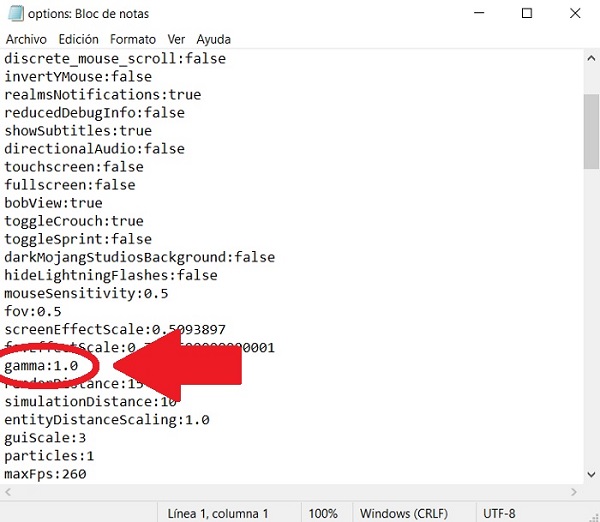
You may be interested in 👉 this post 👈
When you change the value of the gamma, save the file so that the changes are preserved.
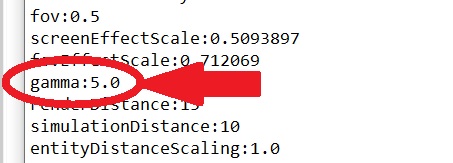
Save and open Minecraft and you will see that everything will look brighter!!
You can change the value of the gamma to increase or decrease the brightness of Minecraft to your liking.
With this trick you will be able to see everything clearer!! Searching in the depths will be much easier. Going to underground aquifers with your chest boat with better vision is a winning combination!
Thank you very much for visiting my website!!